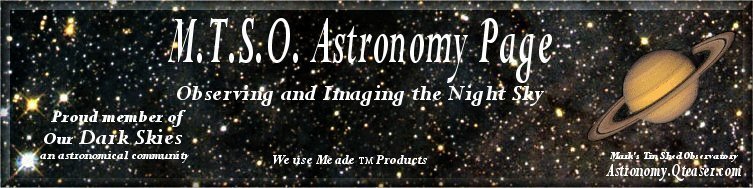New DSI Help
Steps for capturing dsi images.
These steps will work for all of the DSI series imagers.
First off id like to share some info on capturing nice images with the dsi that
i have learned along the way.
Most of you already know this but i want to pass this info along to the ones who do not know.
First off if you havnt already done so open up the AS program, then the dsi capture program.
Once this is done you should see an image appear on the capture window.
Make up a parfocal EP using a 9 or 10 mm EP by using the EP extension supplied to you with the dsi kit.
Now point your telescope at a bright star ,center the star on the EP and focus untill the star is a sharp pinpoint.
Use my diffraction spike focusing method
>
Once this is done move the ring of the parfocal EP to stop at the bottom of the OTA or diagonal then secure it with the thumb screw.
Now you should have a parfocal EP for the DSI.
Remove the EP and install the dsi and the star should appear on the capture screen.
At this point I recommend my diffraction spike mask to final focus.
Once this is complete its time to set your DSI capture settings.
These settings will vary from user to user but these are the settings that seem to work good for me.
I like to start off by setting gain to 100% and offset to 50%.
Make sure auto contrast is checked.
If shooting DSO, under image process select deep sky.
For beginners leave min quality at factory settings.
For evaluation count leave these settings set at factory defaults.
Under save process set this to fits3p normal opeation , and set to combine all images for now.
This will capture your image in tricolor automatically stack and align them.
As always check focus again.
This is 1 thing you will check constantly to obtain a good crisp focus...
If you have already taken your dark frames be sure to check dark subtract.
If you havnt taken darks yet you can do this next time out.
Make sure mono is unchecked if you want tricolor images.
At this point your almost ready to start imaging but there are 2 more steps i like to do that im not sure
most know at this point.
Here i like to set my exposure time.
Either the bottom option for up to 15 second exposures or the top for longer exposures.
Once set hit the preview button.
The DSI will now begin to capture the image.
When the set time exposure is complete it will appear on your screen.
The next step is the most important i think,
click on the color button and hit auto.
This will set the color balance real close for you.
This step will need to be done for every different exposure time and different object to be imaged.
On the live screen draw a box around a bright star to be auto tracked on.
A cross will appear in the star to be tracked on .
There is more info in the users manual on this so please read it!!
Now you are ready to image the star.
Hit the start button and it will begin to image the star.
While imaging it will automatically take all the images stack the images for you and they will be in tri color.
When you have captured the amount of images that you want hit the stop button.
All there is left to do is process the image to your likeing.
Now you should know the basics and be able to start imaging brighter DSO objects.
As time goes on ,and you learn the ins and outs, you will be able to capture any dso you wish to.
I beleive I have covered all of the steps for your first time imaging expierence to be enjoyable.
At this website Http://astronomy.qteaser.com
then new dsi images ,you will see some of the images I have captured using these steps described above.
Enjoy your night out and have fun with your new Meade DSI.
Regards
Mark
M.T.S.O.